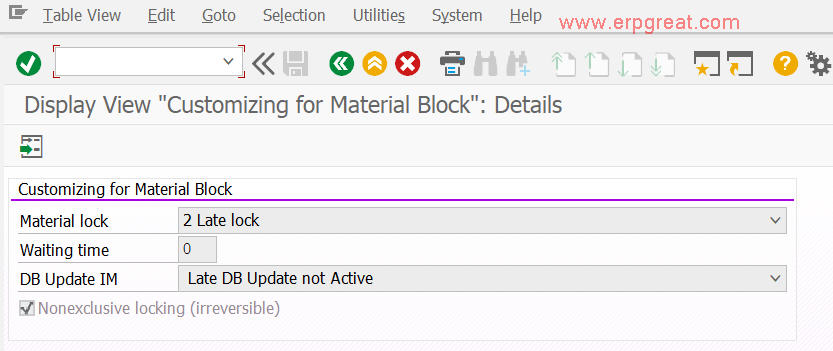In this step, you set the type of material lock to be used for goods movements.
You have the following options:
- Exclusive lock
- Late lock
- Standard settings
The default material lock is Late lock. You can change this setting.
The non-exclusive locking mode is active and cannot be deactivated.
If you migrated to SAP S/4HANA:
Your previous settings are retained.
You have the option to activate the non-exclusive locking
mode. This mode improves transactional data throughput rates for material
movements and other high-volume transactions.
If you activate the nonexclusive locking mode, you cannot
deactivate it later.
Note that activating the non-exclusive locking mode automatically deactivates the statistical moving average price.
If you migrated to SAP S/4 HANA, it is recommended that you activate the non-exclusive locking mode.
Activities
Set the material lock according to your requirements.
IMG Path: Materials Management -> General Settings for Materials Management -> Set Material Lock for Goods Movements