TCode: MM06
Tick the Storage Location
Save
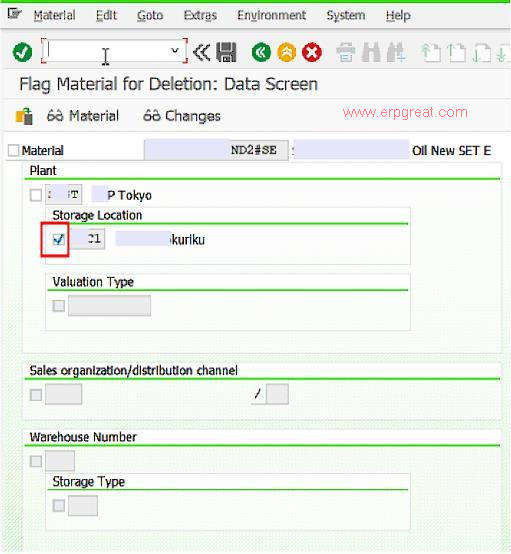
However, user can still transact the flag for deletion storage location as the default is “Warning” message. Therefore, you need to change the message to Error so that user cannot do any further posting.
Material ND2#SE SXXX XXC1 flagged for deletion
Message No. M7127
Diagnosis
The material master record V has been flagged for deletion.
System Response
Depending on the system setting, the system issues either
a warning or an error message.
If the message is a warning (W), the system will accept
your entry, but simultaneously issues a warning to prevent you from making
the wrong entry.
If the message is an error message (E), the system will
not accept your entry.
Procedure
Make sure your entries are correct.
Do you want to display the material master record?
Change the default Warning to Error
Tcode: OMCQ
Scroll to the item line as provided by the system which
is M7 127
Change the Message Category from “W” to “E”.
Test it and then transport to your live system.
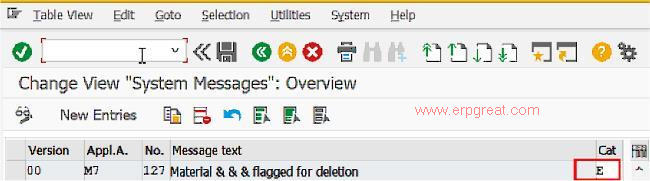
You are done.