For Mass Delete all work centers under a certain plant, follow the below steps.
You can just set "Deletion Flag" in the change mode of the resource (Extras -> Status -> Deletion Flag) and then follow the archiving method to delete from the database.
For archiving and latter deleting you can use transaction code "CR41" (CRA2 and CRA1)
You need to get the authorization for directly deleting from "CR02".
CR41 The Archiving steps :-
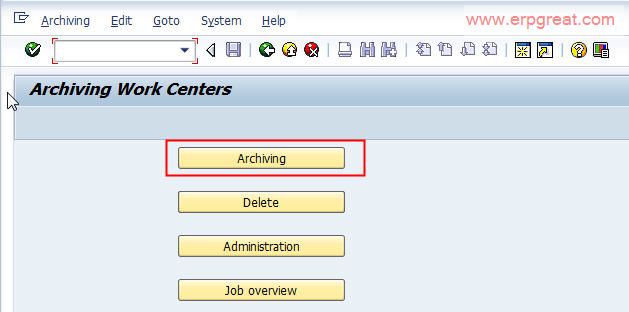
Archiving object PP_WKC for work center.
You can display the archived data, but not reload it.
Type in a variant name and click Maintain. (Tick the Test Mode for archive simulation).
Save the variant.
Maintain the Start date and Spool parameters and click execute.
Click Goto Job Overview to check the archive status.
To do a permanent delete, goto transaction CR41and click Delete button.
Maintain the Archive Selection, Start date and Spool parameters.
Click Test Session for testing or click execute to start the deletion program.
Click Goto Job Overview to check the delete status.
Notes:
You can only delete a work center if it is not in use. You cannot delete work centers that are used in objects.
Your work center is use in any routing please check.
Try with tcode CA80 , for plant level and in the Task list : N
Check with capacity requirements for that work center at CM01 if it is there then do TECO the order.
Goto Basic Data view in the Change work center screen choose Extras --Status --Deletion flag.
You can use deletion flags as a selection criterion for the work centers to be deleted in the next reorganization run.