Check whether you are missing any of these:
1. None of the characteristics has been rejected in the inspection lot.
2. All the required characteristics should have been confirmed and closed.
3. No defect records exist for the inspection lot.
4. An automatic usage decision has been planned / scheduled for the material.
5. The parameters for the automatic usage decision is defined in the Customizing application. In the QM plant settings, you define the time interval that must expire after an inspection lot is created and before an automatic usage decision can be made. This allows you to intervene manually in the automatic process.
IMG Path: Quality Management -> Quality Inspection -> Inspection Lot Completion -> Plan Automatic Usage Decision
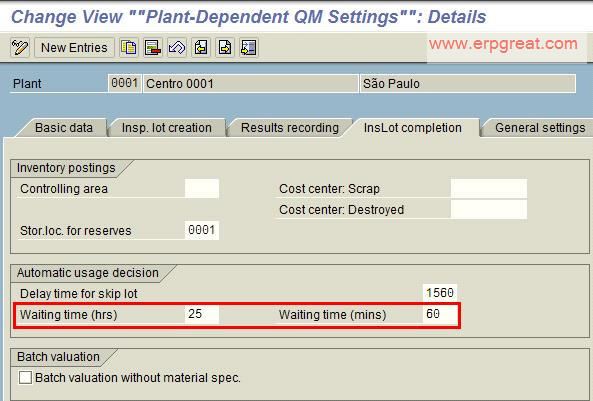
6. Skipped lots are also taken into consideration when the automatic usage decision is made. A distinction is made between normal and skipped lots when the parameters are defined.
Notes:
In case of a usage decision for a partial quantity, it is not possible to create the TO for the generated posting change notice automatically. This is only possible when the full quantity is released.
The same happens if you release a partial quantity and post the rest using a different stock posting. The reason is, there needs to be a user decision, which part of the quantity has to be posted, this is necessary for example when the quantity is distributed in the warehouse over many storage bins.
But even if the full quantity is on one storage bin, there is no automatic TO creation. You can see this also in the online processing LT05, in case of partial quantities you have to enter the selected quantity in the quant list, for a full posting this is not necessary.