Procedure
1. Access the transaction choosing one of the following navigation options:
Option 1:
SAP Graphical User Interface (SAP GUI)
SAP ECC menu: Logistics -> Quality Management -> Quality Inspection -> Defects -> Record for Inspection Lot
Transaction code: QF11
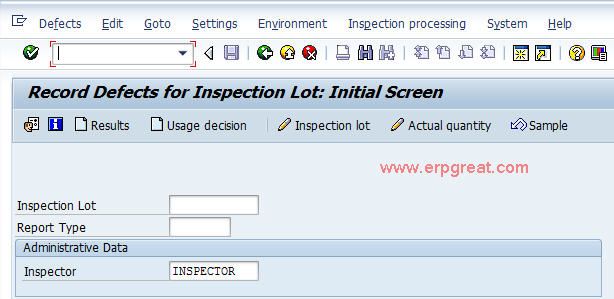
Option 2:
SAP NetWeaver Business Client (SAP NWBC) via business role
Business role BP: Quality Specialist (SAP_BPR_QUALMGR-S)
Business role menu: Quality Management -> Quality Inspection -> Record defects for inspection lot
2. On the Record Defects for characteristics: Initial
Screen, make the following entries then choose Enter:
| Field name | User action and values | Comment |
| Inspection Lot | Inspection lot number determined in the step before | You can also use input help (F4) |
| Report Type | 00000010 | Defect type and no. of defects (summ.) |
3. On the Defect overview for insp. lot: Record screen,
make the following entries, and then choose Enter:
| Field name | User action and values | Comment |
| Code group | YB02-01 | You can also use input help (F4) |
| Code | 12 | Defective component |
4. Choose Save.
5. Choose Back to return to the SAP Easy Access screen.
Result:
The defect for the material has been recorded.
Notes:
QS23 is the tcode for change in Insp char.
There enter Plant & MIC. There click on control indicator tab. Deselect the tick on Defect recording if do not want to records defect.
If you want to records the Defect then click on Catlog & there maintain defect codes for rejection.