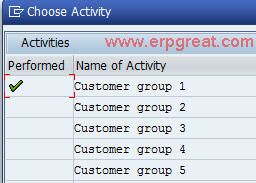Customer Master Change
Please go to XD02 transaction.
Enter the customer number then enter the company code data and sales area data.
Then go in to the customer.
Here you go to Menu -> Extras -> Additional Data
Here you are able to enter Customer grp 1.
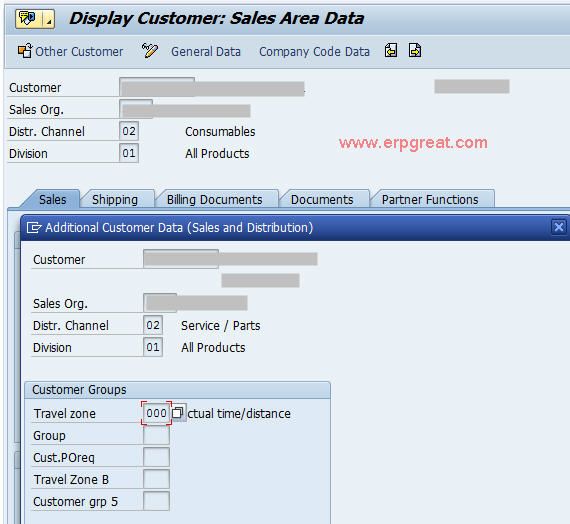
Configuration of Customer Group 1
To add Customer Gp 1 - Please follow the following IMG Menu Path.
Sales and Distribution -> Master Data -> Business Partners -> Customers -> Sales -> Maintain Reserve Fields in Customer Master ->
Here you can add Customer Group 1 / Customer Group 2 etc.....