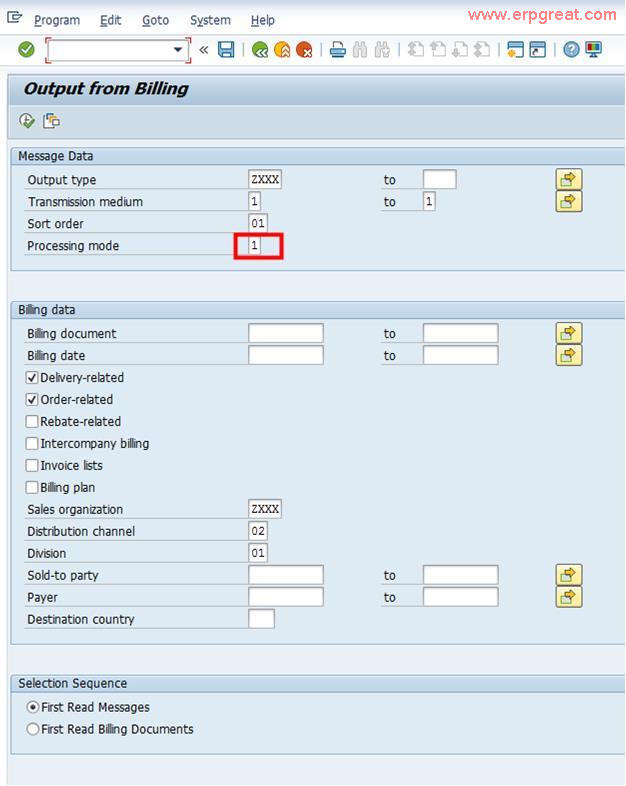The customer wants to change this so that he can manually print these billing document in batch the next day. What would the best way to do this?
Answer
Set it to dispatch time 3 (Send with application own transaction) in the condition records, and have the user run transaction VF31 to print what he wants.
Tcode: VF31
Program: SD70AV3A
Field: Processing Mode
Indicator that determines the status and send times of the messages to be selected.
Use
- In first processing, only messages with status 0 and send time 3 are taken into account.
- In repeat processing, a message is only selected if it has status 1 or 2 - irrespective of its send time.
-- For messages of the same type that only differ in their times of creation, only the most recently created message is taken into account.
- In error processing, only messages that have status 2 are taken into account - irrespective of their send time.
-- Error Processing (All): All messages with errors are selected, regardless of whether the message was already successfully processed at a later point in time.
-- Error Processing (Only New Messages): Messages with errors are selected. However, messages with errors that were successfully processed at a later point in time are not taken into account.
Possible Status Values
0 - (not yet processed)
1 - (processed without errors)
2 - (processed with errors)
Possible Send Time Values
1 - (next processing run)
2 - (specified time)
3 - (explicit request)
4 - (immediate processing)