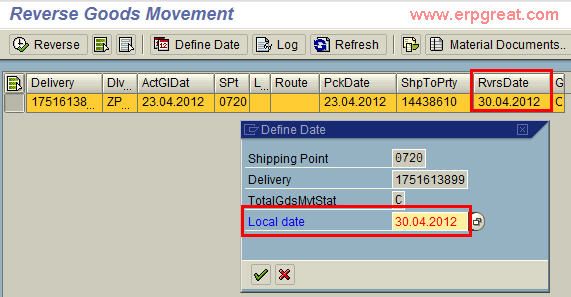This assumed that MMRV, Allow Posting to Previous Period have been ticked.
Follow these steps:
VL09 execute and you will reach the First screen.
The column Rvrs Date will show you the current month date.
Select the Row.
Click Define Date button.
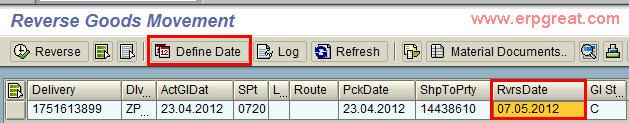
In the pop-up screen Define Date, enter Last Month date in Local date field.
Hit enter and you will notice that the Rvrs Date will be changed.
Click Reverse button and you are done.