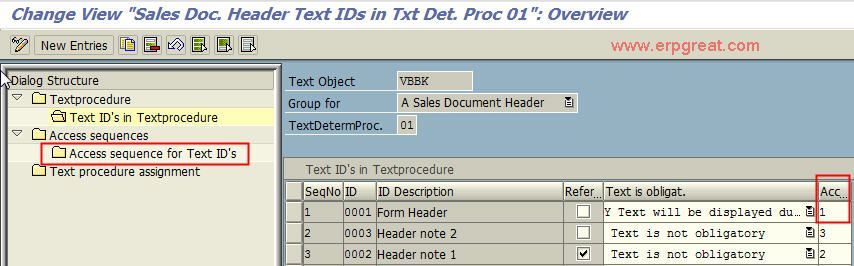You have to create a standard text with transaction SO10.
Then you have to add a text ID and define a access sequence, where you select your text.
You will find the necessary settings in transactions VOTXN, depending on your release. Be careful when transporting text customizing via transport order.
SPRO
- Sales
and Distribution
-- Basic Functions
--- Text Control
---- Define Access Sequences For
Determining Texts
User Support
Got a user raise a ticket to change the default Sales Quotation Header Text.
Therefore, I need to find the correct Text Name to make the necessary changes.
First use transactions VOTXN
Click Sales Document - Header
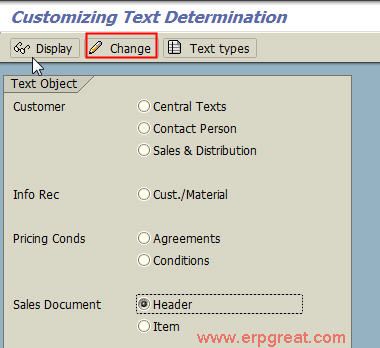
Select on the right the Text Procedure
Click the Text IDís in Textprocedure
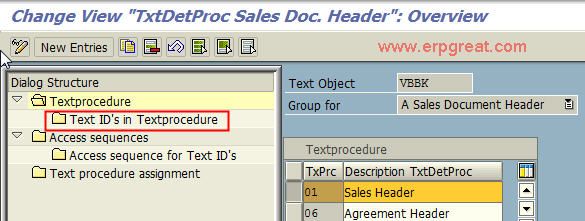
Now, on the right you can see the Column Access Seq. That is the number to find the Text Name.
You can now click on the left Access sequence for Text IDís for the Name to be change using SO10