A warehouse number is defined for the physical warehouse in which all the warehouse operations are supposed to take place.
IMG Path:
SPRO -> Enterprise Structure ->
Definition -> Logistics Execution
- Define, Copy, Delete, Check Warehouse Number
-> Define warehouse number
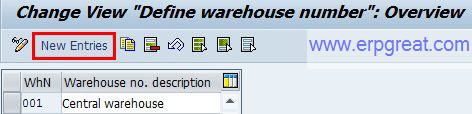
Table: T300
Table view: V_T300
In the SAP standard system, warehouse numbers 001 and 002 are already preset for you.
A warehouse number has the following characteristics:
- A warehouse number does not have an address, but a short descriptive text.
- It is possible to store material data that is specific to a warehouse number.
- Within each warehouse number, the stock figures are managed as quantities, not as values.
- Within a plant it is not possible to assign several storage locations to the same warehouse number.
Notes:
Warehouse number is use to identify a complex warehouse setup. A warehouse number groups together storage types and storage bins that are organized and maintained as a complete unit.
Within a plant you cannot assign several storage locations to the same warehouse number.
If the new warehouse number belongs to a new plant, then you have to manage the stock for the materials in the respective storage types and storage bin.
If your warehouse number belongs to new plant, then you can use the storage location with no stock transfers. You have to maintain all the warehouse managed material with new warehouse number, storage types and storage bins.