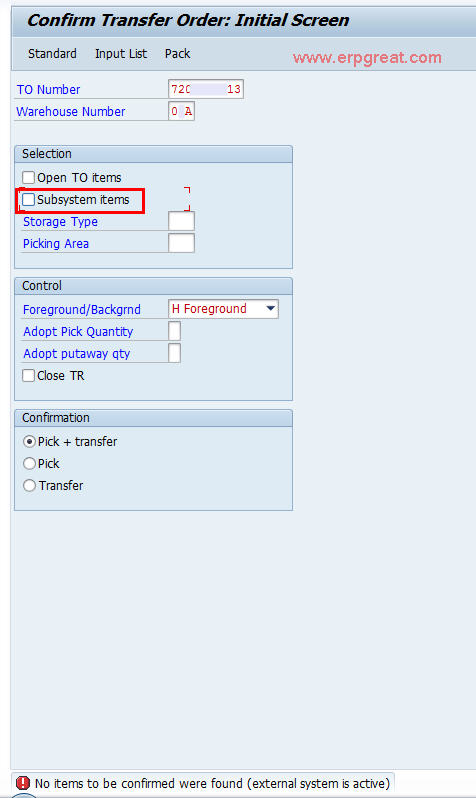User gets a strange error message while confirming Transfer Order using LT12. Below is the Msg
No items to be confirmed were found (external system is active)
Message no. L3738
Suggested Answer:
1) Please check whether you have external WM interface, where confirmation of transfer order may need to happen via Idoc or you are using external warehouse management systems.
2) Check in OMKY if you have activated the interface to external system for you Warehouse.
or
3) LT12 - Tick Subsystem items
Processing transfer order items for subsystems.
Transfer order items that have been passed to external
systems cannot normally be confirmed or cancelled by a user.
If you mark this checkbox, items that have been passed
to external systems can be displayed and processed further.
Note: For our company user, ticking the Subsystem items works and problem was solved.