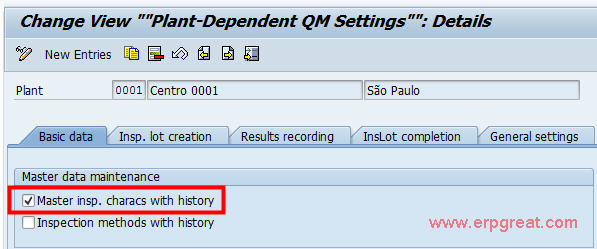If you want to change a master inspection characteristic with history, you must have set the relevant indicator in Customizing.
SPRO - Quality Management -> Basic Settings -> Maintain Settings at Plant Level
SAP Menu (for user)
Create a new validity period (version) for an existing master inspection characteristic
Logistics -> Quality management -> Quality
planning -> Basic data -> Inspection characteristic -> Create version
(QS22)
On the initial screen, enter the following data:
- Plant
- Name of the master inspection characteristic
- Valid from
- Reference data (optional)
Logistics -> Quality management -> Quality planning -> Basic data -> Inspection characteristic -> Change (QS23)
On the initial screen, enter the following data:
- Plant
- Name of the master inspection characteristic
- Key date
Logistics -> Quality management -> Quality planning -> Basic data -> Inspection characteristic -> Display (QS24)
On the initial screen, enter the following data:
- Plant
- Name of the master inspection characteristic
- Key date
- Version of the master inspection characteristic to be displayed
Logistics -> Quality management -> Quality planning -> Basic data -> Inspection characteristic -> Create (QS21)
On the initial screen, enter the following data:
- Plant
- Name of the master inspection characteristic (optional)
- Valid from
- Name of a class characteristic (optional)
- Reference data (optional)
The general data screen for the master inspection characteristic appears.
1.When creating a master inspection characteristic, define the characteristic type (quantitative or qualitative characteristic), or in the Preset indicators field, enter a control key that has already been defined in Customizing .
Note: You cannot change the characteristic type if you:
- Change the master inspection characteristic without history and the master inspection characteristic is linked to a class characteristic.
- Change the master inspection characteristic without history and the master inspection characteristic is referenced in a task list or in a material specification.
- Use a control key, for which the Indicator fixed indicator has been set.
The system displays different dialog boxes for editing the control indicators for the master inspection characteristic, depending on the characteristic type that you have previously defined.
Edit the control indicators and choose Continue.
The general data screen for the master inspection characteristic reappears.
If necessary, enter the following additional information:
- Internal characteristic ID
- Authorization group
- Inspector qualification
- Share calculation
- Characteristic importance
- Info fields (purely informative data for the master inspection characteristic)
- Quantitative data (for example target value, plausibility limits, specification limits)
In the screen area Administrative data, the validity of the master inspection characteristic, the creator, creation date, and, if available, the person who made the changes and the change date.
Save your data.
Note:
If you change a master inspection characteristic that is referenced in a task list and you have made this change without history , the change is also included in the task list, since the system does not create a new master inspection characteristic version in the change procedure.
However, if you change the master inspection characteristic with history, the system creates a new version with the same validity period. In this case, the changes are not included in the task list, since this contains the old version of the master inspection characteristic.
You can make settings in Customizing at client level, to trigger the replacement function automatically, when a master inspection characteristic is saved.