My problem is that after selecting the operations / inspection characteristics from already existing Inspection Plans, CWBQM doesn't create a "new" inspection plan, specific for Stability Studies.
Answer:
Transaction CWBQM is used to create inspection plans for stability studies. Alternatively, you can use the following navigation:
SAP Menu:
Logistics -> Quality management -> Quality planning -> Inspection planning -> Inspection plan -> Create
If you copy a reference operation set to an inspection plan (this means unlocking the reference operation set), no link exists afterwards between the inspection plan and the reference operation set. You cannot therefore create a where-used list for the reference operation set or replace it in the inspection plan.
In addition, changes made to the reference operation set
are not automatically included in the inspection
plan. You can however, overwrite the data in the copied reference operation
set.
Q2) How to assign different Strategies for same material and plant to Stability Studies?
Answer:
To assign different Strategies for same material and plan:
If you want to assign strategies then existing working area can be used for the same.
Then go to CWBQM >>> where in select working area as Q_OPR_000000000010
Working area:
1) Q_OPR_000000000010 : Operation, material-routing alloc., lock
2) Q_TSK_000000000010 : Insp. plan, mater.-routing alloc., lock
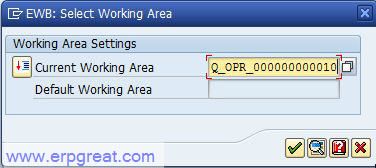
> Then enter Material and plant combination
>> Load the task list
>>> Select the operation for which you need to maintain Maintenance packages
>>>> Select "Task list" in menu
>>>>> Maintenance packages
>>>>>> Check Bulb will become yellow.