Therefore, user request for an option that allow only complete delivery for the material item.
---
XD02 – Customer Master
Sales Area Data
Partial delivery per item : Input ‘C’ Only complete delivery allowed.
This config default all Sales Order for this customer where all delivery will required complete delivery.
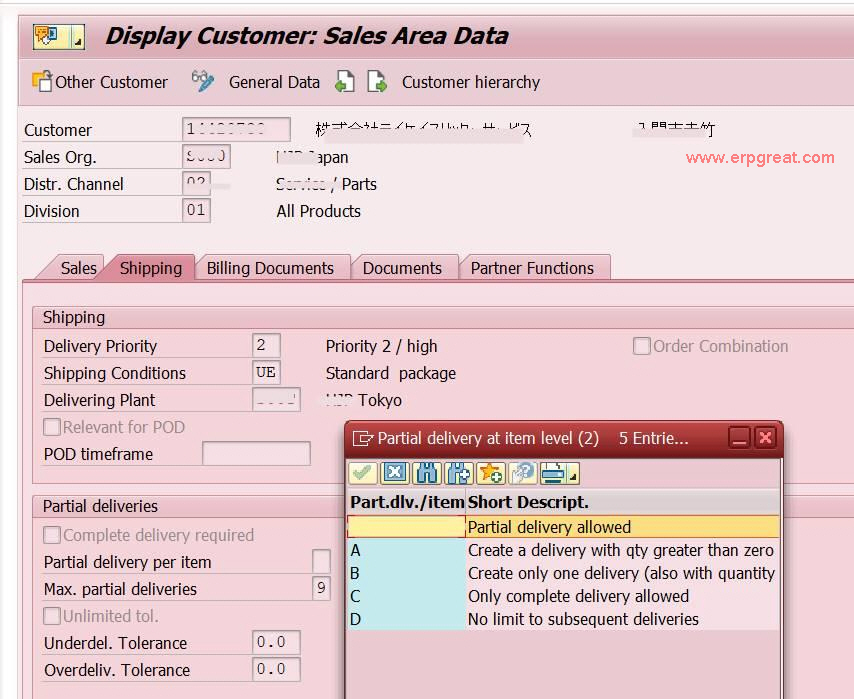
VA02 – Change Sales Order
In cases where you cannot default by customer, you can Tick the Complete dlv. Field and all items requires complete delivery.
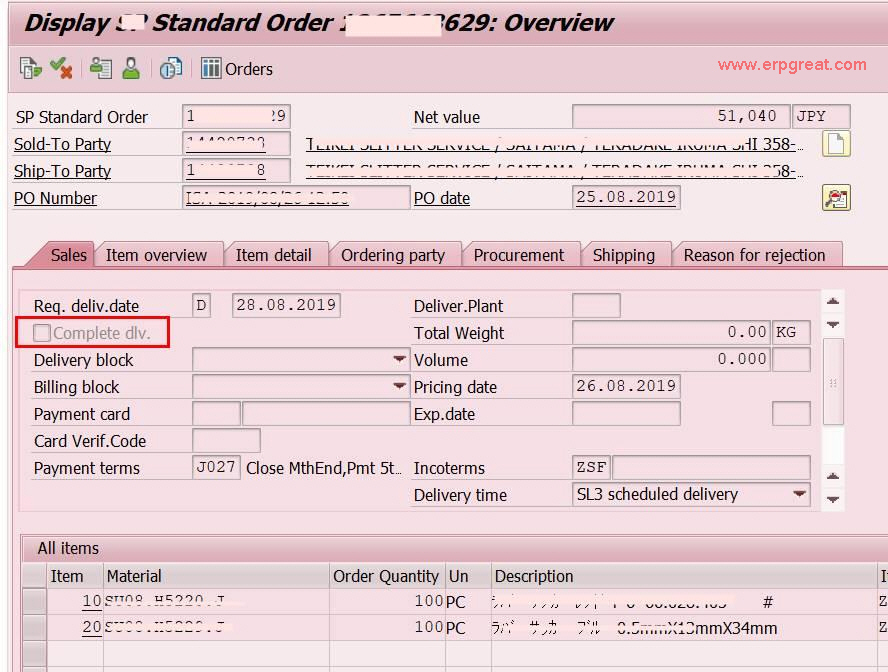
If user only require some Item lines to have complete delivery, then user can set it at the Shipping tab.
Field Part.dlv./item input ‘C’ and system will know that Only complete delivery allowed.
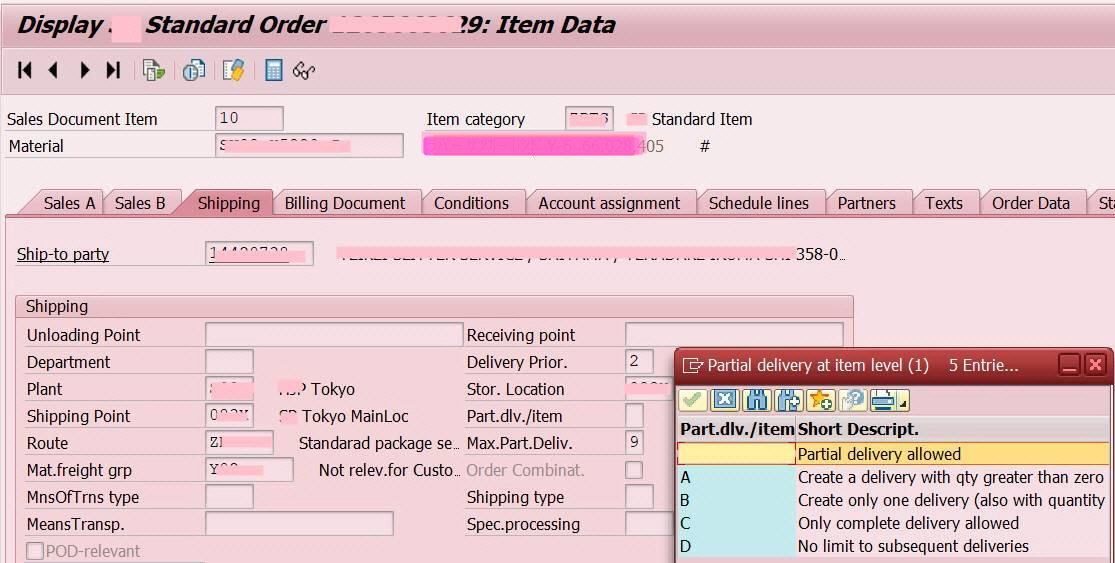
The above are the three ways where you can setup the Complete Delivery Options in the SAP system.