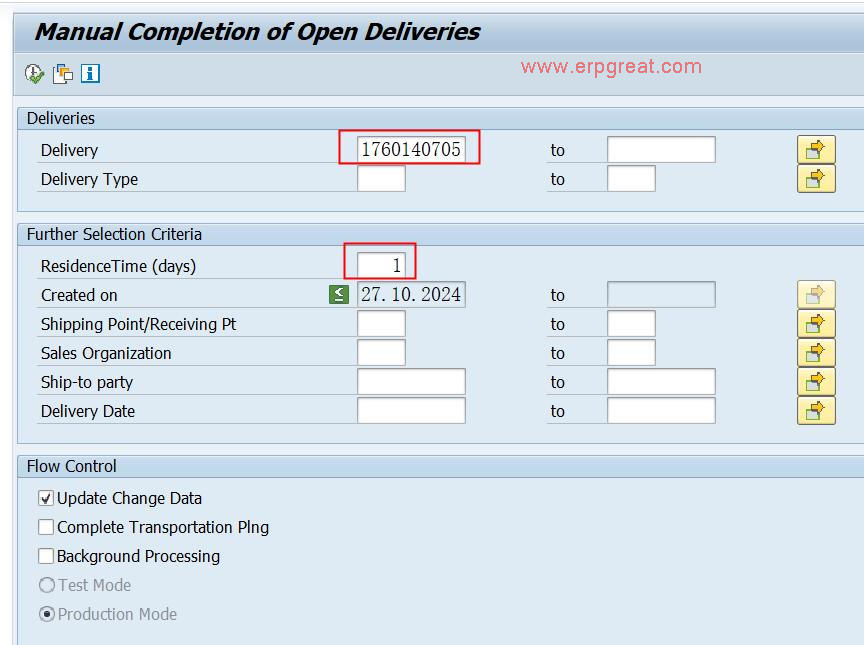Transaction_code: VL_COMPLETE
You can use this report to set deliveries manually to completed if they are complete from a business perspective but still open for various technical reasons. The manually completed deliveries can then be archived.
To complete deliveries manually, you require the authorization to change and archive deliveries in the relevant shipping points.
Note the following points when you use the report:
- Choose the selection criteria in such a way that documents used productively are not changed. The documents disappear from the shipping worklist when the status is modified manually, meaning that there can be delivery delays if the wrong documents are modified by mistake.
- Completing the delivery manually only changes the status of the delivery and does not affect subsequent documents. The requirements update is not affected by the delivery status change either. If the report changes the goods issue status, you might have to correct the requirements for the relevant materials (see SAP Note 547277).
- The enforced change to the status of the delivery when the report is run can unintentionally trigger follow-up actions such as workflows. Make sure that this does not cause any damage.
- If you run the report for deliveries in a decentralized Warehouse Management System, a confirmation is not sent to the central ERP system when the delivery is completed. The corresponding documents and the stock in the central system must also be adjusted manually.
- Correction deliveries for scheduling agreements cannot be processed with this report.
Click Complete Deliveries button and you are done!
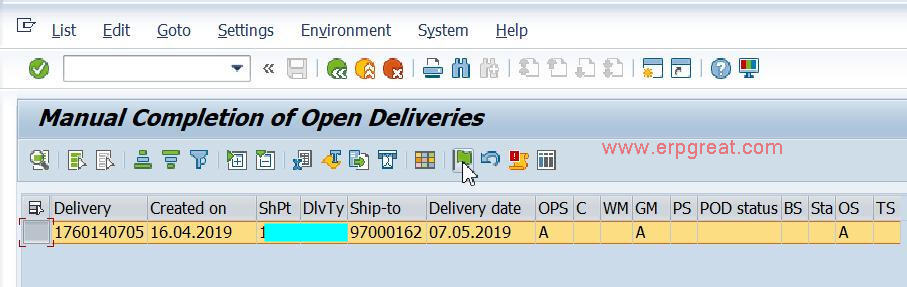
Notes
If you want the change date and the name of the last person to make changes to be updated when the delivery status is completed, set the Update Change Date indicator. Note that deliveries that are changed in this way cannot be archived straight away if you determine the residence time on the basis of the change date of the document.
If you set the Complete Transportation Planning indicator, deliveries with an open transportation planning status are also selected. When the delivery is completed, the transportation planning status is reset to "Not Relevant". If the indicator is not set, the transportation planning status is not affected when the delivery is completed.
You use the Background Processing indicator to specify whether you want to process the selected deliveries in dialog mode, or if they should be completed automatically. Use this indicator carefully and only if there is a large number of deliveries to be processed. Delivery completion is only simulated in test mode. In production mode, the changed deliveries are written to the database.
Further notes
For more information about using this program, see SAP Note 992587.
You can use report RVDELSTA
to restore the original status of a delivery that was completed manually
(see SAP Note 506510). For inbound deliveries, use report ZZ_INB_DELSTA
from SAP Note 1226602.