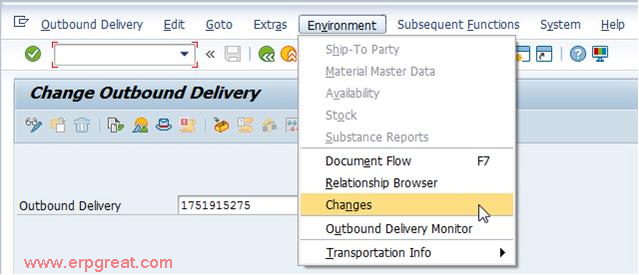Tcode : SE38 / SA38
Program:
WSCDSHOW_ALV - Inbound / Outbound Delivery Change logs
Short text
Display change documents of delivery
Description
Report to display change documents in the delivery.
Requirements
You must have set the change document indicator for the data elements to be monitored in order to create change documents.
Output
List with changes to the delivery document entered as a parameter. The changes are broken down into type and time.
or
You can access the delivery change log screen using tcode VL02N / VL03N / VL32N / VL33N
Fill in a valid delivery order first.
Once you reached the Display change documents of delivery, then input the deleted Inbound or Outbound delivery order number.