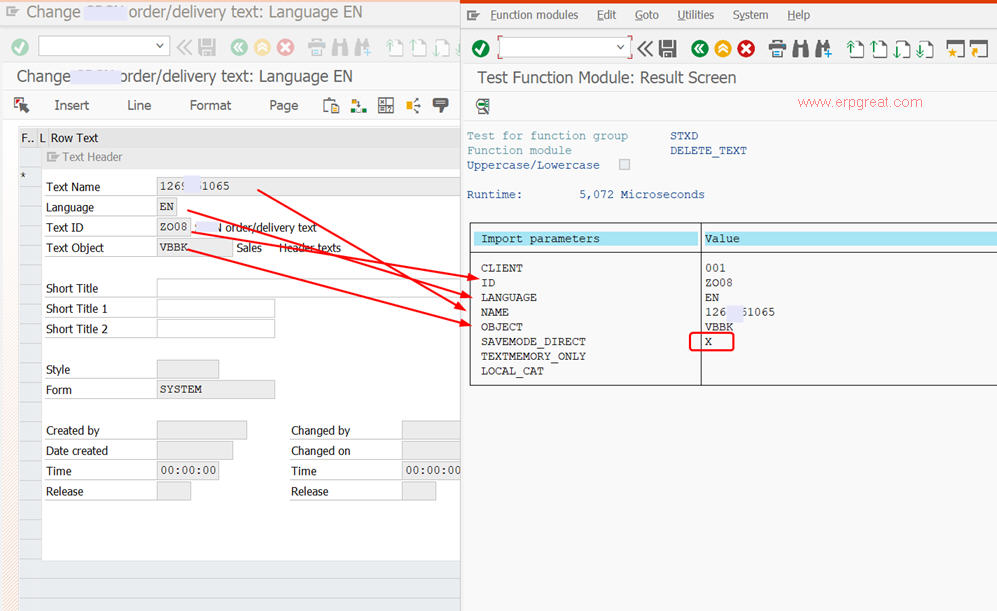For some unknown reason, sales header text keeps appearing for all newly created sales order.
Upon further checking, seem to be a system bug during saving. The solution is to use DELETE_TEXT function to delete the default save text.
Sales text table
STXH - STXD SAPscript text file header
STXL - STXD SAPscript text file lines
Go to the text which you want to delete
Double click on it
It will take you to TEXT EDITOR
From the Menu GOTO -> HEADER
See the TEXT ID, OBJECT, NAME and LANGU parameters of that text and pass them correctly to the function module
SE37 - Function module
DELETE_TEXT
SAVEMODE_DIRECT = 'X' to confirm the deletion (don't put 'X' first, once you check that record is correct that input 'X')
Click Execute to run the function module and the text record will be deleted